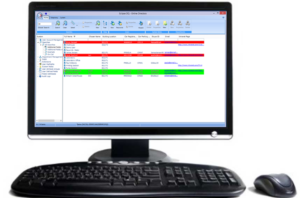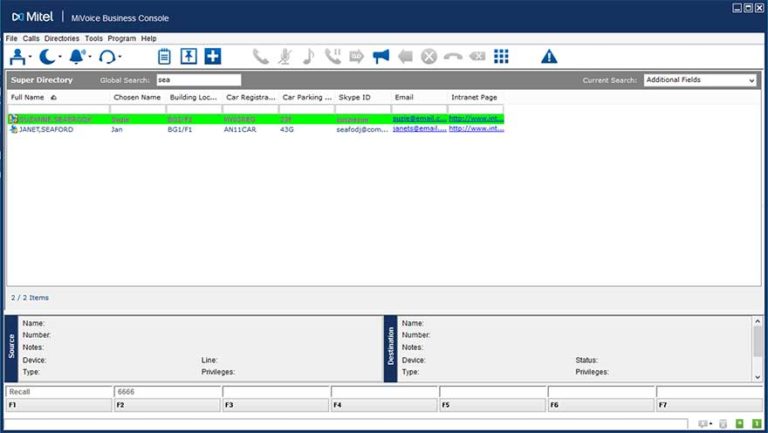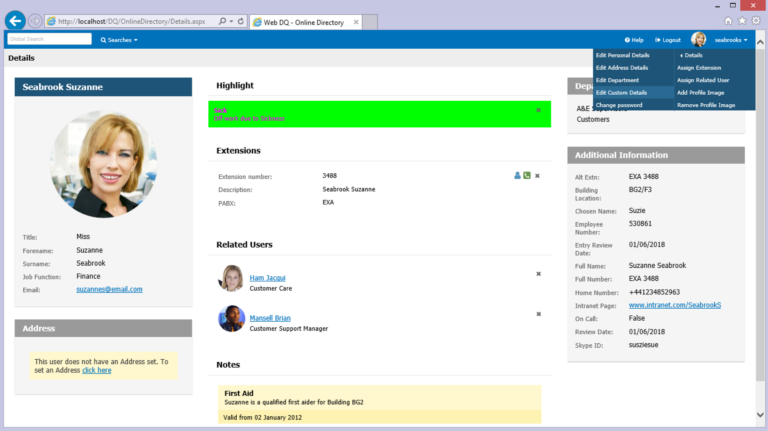SuperDirectory
A streamlined call handling solution to help improve your brand image through an effortless customer journey
Call handling made easy
Enhances Switchboard Performance
Desktop | Any PABX | Browser
The right call, first time, every time
Features you will love
Powerful search engine
SuperDirectory will enable everybody within an organisation to search a comprehensive directory
Click to dial
Ability to make an outbound call with a single click within the each of the applications by clicking on any phone number
Security
SuperDirectory supports Account Groups and User Attributes to provide fine grained control over user permissions
30 customisable fields
Standard fields plus 30 additional customisable fields. This allows the configuration of SuperDirectory to exactly match the unique requirements

Looking for a bit more detail?
Learn how SuperDirectory can help your business
By Steve Collins, Senior Technologist at Datatrack
Frequently Asked Questions
SuperDirectory is a call handling solutuion that transforms the way your organisation enhances its professional image and the customer journey
SuperDirectory is a call handling solutuion that transforms the way your organisation enhances its professional image and the customer journey
SuperDirectory’s powerful search engine ensures that records are located in the shortest possible time and operators are able to simply select the matching record to transfer the call. This process reduces customer effort and delivers excellent brand experience.
Yes. SuperDirectory controls what information users can search for, what they can view, and what information they’re permitted to change.
Your data is secure. Controlling access to sensitive data is critical. Users log in via a username/password or are linked to their Windows login. SuperDirectory supports Account Groups and User Attributes to provide control over user permissions. Users can also be authenticated by their Active Directory account to gain access to the directory without needing to login again.
Employee data is held in multiple places and can therefore be very time consuming and frustratingly difficult to find. SuperDirectory speeds up the process saving time and saving money.
Yes. SuperDirectory provides all the standard fields you would expect in a directory system plus 30 additional customisation fields. This allows the configuration of SuperDirectory to exactly match the unique requirements of your organisation presenting a single consolidated view of information.
Yes SuperDirectory can be made available as a web directory allowing users to search via their browser thereby providing a ‘White Pages’ facility. Access to data and fields can be restricted based on the users’ group policy – also ex-directory entries will not be displayed on the web client.
SuperDirectory has 28 predefined fields and 30 user defined fields.
Predefined fields include foremane, surname, department, email, extension number, ex-directory, title, job function to name a few.
There is also the ability to combine two fields into a single composite field.
User defined fields are created by the user and can be the following types; email, URL, text, boolean, date or phone number. The field type dictates the behaviour of that field.
Yes. Once an import or export configuration has been saved it can be called from the command prompt and therefore be scheduled accordingly.
uperDirectory uses SQL as the core database and supports all current SQL releases with the exception of Azure SQL.
The customer is responsible for SQL licensing.
SuperDirectory is licensed on the number of database entries required, the number of concurrent consoles/clients in use and other modules (WebDQ, LDAP etc.) that are available. The customer is responsible for SQL licensing.
LDAP or .csv file imports are supported in SuperDirectory. Only .csv exports are produced by SuperDirectory.LDAP etc.) that are available. The customer is responsible for SQL licensing.
SuperDirectory allows up to eight fields to be included in a search screen. This is purely to allow for sufficient screen real estate to show enough detail to discern the results.
Yes SuperDirectory can support multiple data sources and combine entry details into a single searchable repository. All data sources must have a unique user identity field that ties the individual entries together so as to avoid duplications.SQL licensing.
Yes. By extending the SuperDirectory content via the Web, it gives users access to the same rich directory information as the operators. Users are able to simply search via their web browser to become a default function reducing demand on the operators.
What people say
PINEWOOD STUDIOS
“SuperDirectory allows us to make the most of our investment in our Mitel telephone system by providing a comprehensive and integrated place for all of our users data. This makes looking up information and call handling more efficient. We also use the Web functionality to provide wider access to information across the company. On top of this, the support received from the Helpdesk is one of the best.”
Chris Lee
Telecoms Manager, Pinewood Studios Group
“SuperDirectory is integral to promoting the Trust’s professional image by enabling us to deal with incoming calls quickly and efficiently. A centralised and automatically updated system means we always have current contact information immediately available.”
Martin Lynch
Head of Telecoms, Sandwell & West Birmingham NHS

We'd love to hear from you
What is your challenge?
Contact us now and one of our team will be in touch